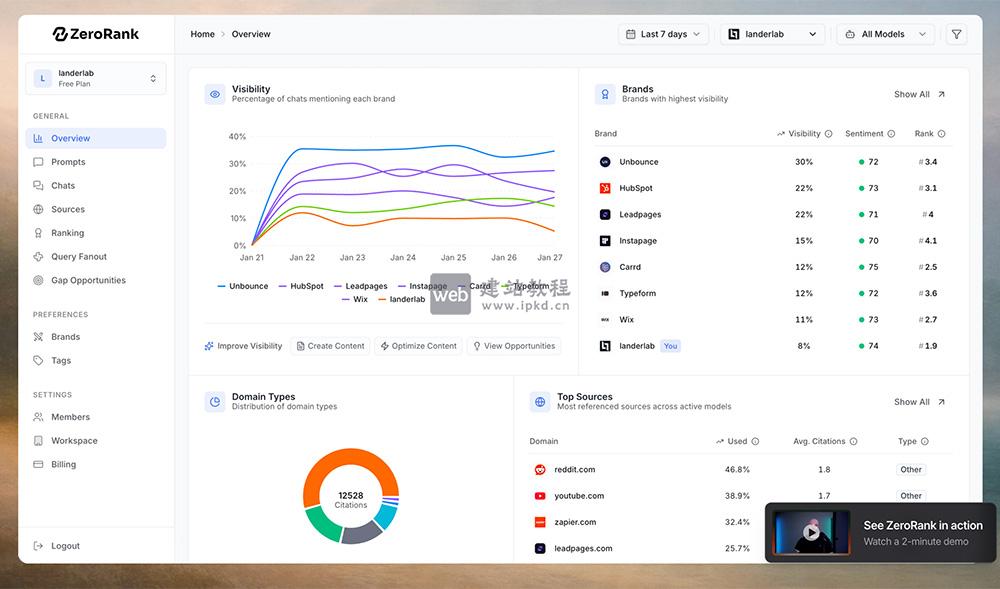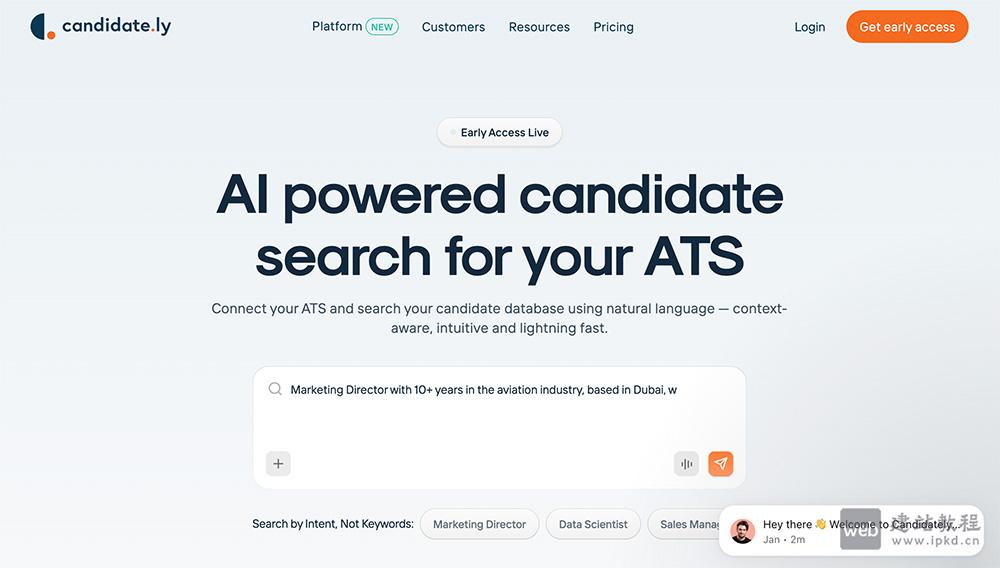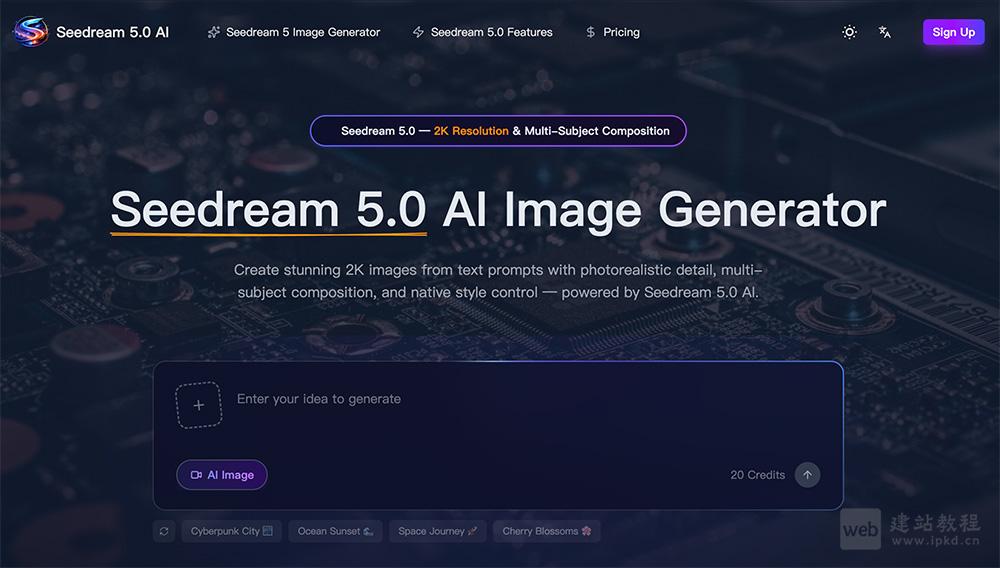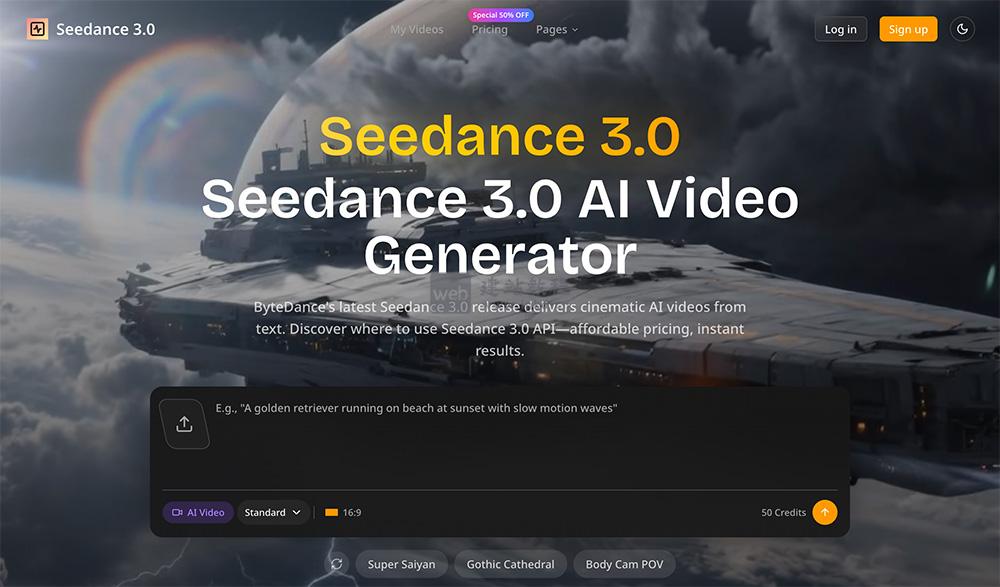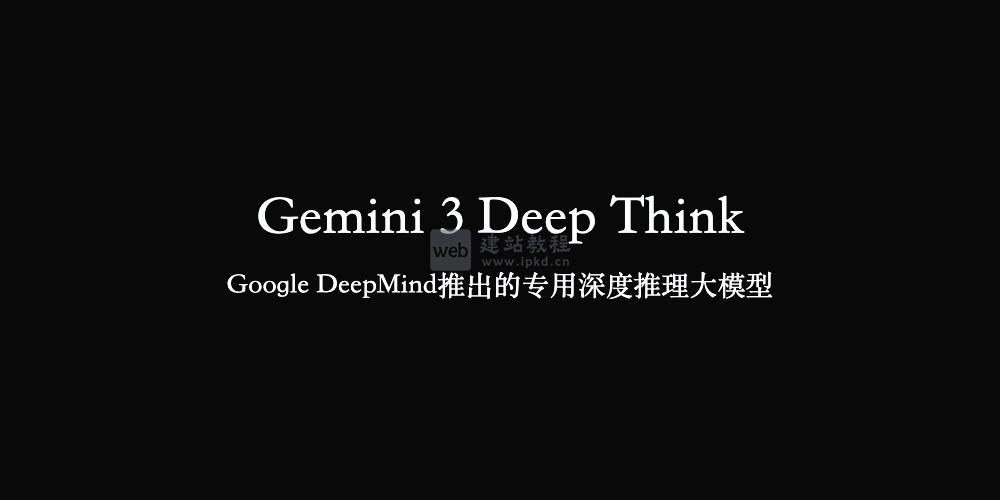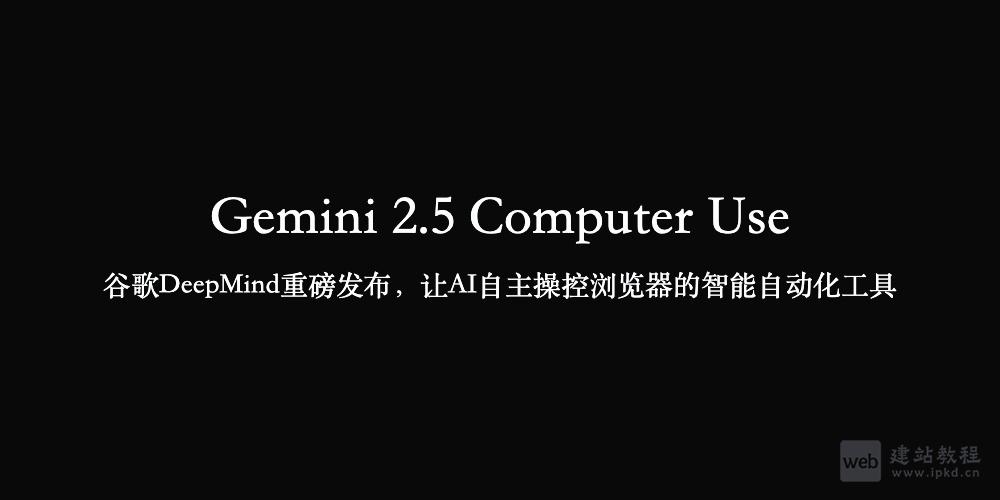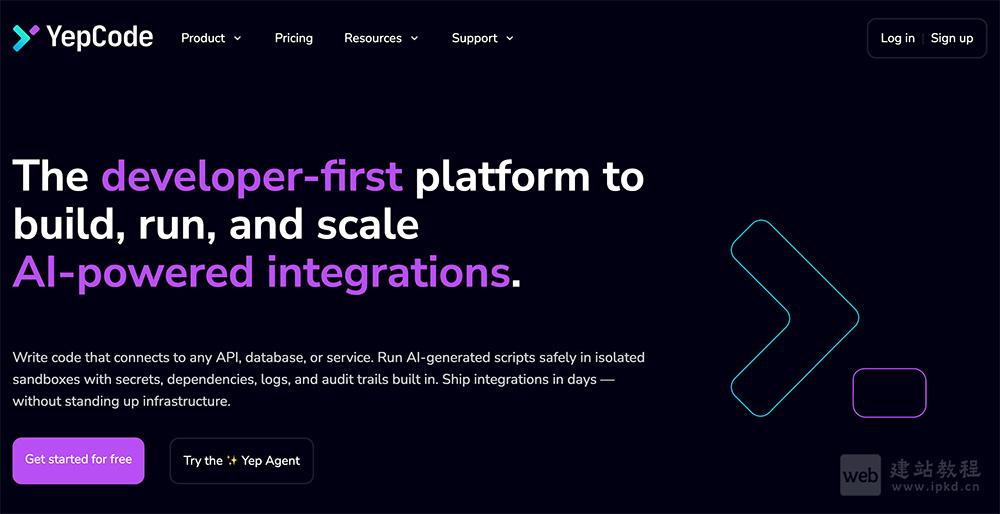织梦cms5.5图集实现上一图集下一图集?在织梦cms可以用 {dede:prenext get='nextimg'/} {dede:prenext get='preimg'/} 可以显示图片的,可是我想要的功能是做一个图片幻灯类似于新浪的那种。就是“上一图集”“下一图集”的样子。
织梦不带有这个功能,需要我们自己来扩展。
打开include/arc.archives.class.php文件,修改GetPreNext() ,以下区域红色代码是新增加的。
//获取上一篇,下一篇链接
function GetPreNext($gtype='')
{
$rs = '';
if(count($this->PreNext)<2)
{
$aid = $this->ArcID;
$preR = $this->dsql->GetOne("Select id From `q_arctiny` where id<$aid And arcrank>-1 And typeid='{$this->Fields['typeid']}' order by id desc");
$nextR = $this->dsql->GetOne("Select id From `q_arctiny` where id>$aid And arcrank>-1 And typeid='{$this->Fields['typeid']}' order by id asc");
$next = (is_array($nextR) ? " where arc.id={$nextR['id']} " : ' where 1>2 ');
$pre = (is_array($preR) ? " where arc.id={$preR['id']} " : ' where 1>2 ');
$query = "Select arc.id,arc.title,arc.shorttitle,arc.typeid,arc.ismake,arc.senddate,arc.arcrank,arc.money,arc.filename,arc.litpic,
t.typedir,t.typename,t.namerule,t.namerule2,t.ispart,t.moresite,t.siteurl,t.sitepath
from `q_archives` arc left join q_arctype t on arc.typeid=t.id ";
$nextRow = $this->dsql->GetOne($query.$next);
$preRow = $this->dsql->GetOne($query.$pre);
if(is_array($preRow))
{
$mlink = GetFileUrl($preRow['id'],$preRow['typeid'],$preRow['senddate'],$preRow['title'],$preRow['ismake'],$preRow['arcrank'],
$preRow['namerule'],$preRow['typedir'],$preRow['money'],$preRow['filename'],$preRow['moresite'],$preRow['siteurl'],$preRow['sitepath']);
$this->PreNext['pre'] = "上一篇:<a href='$mlink'>{$preRow['title']}</a> ";
$this->PreNext['preimg'] = "<a href='$mlink'><img src=/"{$preRow['litpic']}/" alt=/"{$preRow['title']}/"/></a> ";
$this->PreNext['pretj'] = "<a href='$mlink'><<上一图集</a> ";
}
else
{
$this->PreNext['pre'] = "上一篇:没有了 ";
$this->PreNext['preimg'] ="<img src=/"/templets/default/images/nophoto.jpg/" alt=/"对不起,没有上一图集了!/"/>";
$this->PreNext['pretj'] = "<a href='$mlink'>没有了</a> ";
}
if(is_array($nextRow))
{
$mlink = GetFileUrl($nextRow['id'],$nextRow['typeid'],$nextRow['senddate'],$nextRow['title'],$nextRow['ismake'],$nextRow['arcrank'],
$nextRow['namerule'],$nextRow['typedir'],$nextRow['money'],$nextRow['filename'],$nextRow['moresite'],$nextRow['siteurl'],$nextRow['sitepath']);
$this->PreNext['next'] = "下一篇:<a href='$mlink'>{$nextRow['title']}</a> ";
$this->PreNext['nextimg'] = "<a href='$mlink'><img src=/"{$nextRow['litpic']}/" alt=/"{$nextRow['title']}/"/></a> ";
$this->PreNext['nexttj'] = "<a href='$mlink'>下一图集>></a> ";
}
else
{
$this->PreNext['next'] = "下一篇:没有了 ";
$this->PreNext['nextimg'] ="<a href='javascript:void(0)' alt=/"/"><img src=/"/templets/default/images/nophoto.jpg/" alt=/"对不起,没有下一图集了!/"/></a>";
$this->PreNext['nexttj'] = "<a href='$mlink'>没有了</a> ";
}
}
if($gtype=='pre')
{
$rs = $this->PreNext['pre'];
}
else if($gtype=='preimg'){
$rs = $this->PreNext['preimg'];
}
else if($gtype=='pretj'){
$rs = $this->PreNext['pretj'];
}
else if($gtype=='next')
{
$rs = $this->PreNext['next'];
}
else if($gtype=='nextimg'){
$rs = $this->PreNext['nextimg'];
}
else if($gtype=='nexttj'){
$rs = $this->PreNext['nexttj'];
}
else
{
$rs = $this->PreNext['pre']." ".$this->PreNext['next'];
}
return $rs;
}
调用的时候写成这样即可: 上一图集:{dede:prenext get='pretj'/} 下一图集:{dede:prenext get='nexttj'/}
wordpress文章页优化显示上一篇下一篇(prev_post 、next_post)
上面是“织梦cms5.5图集实现上一图集下一图集”的全面内容,想了解更多关于 织梦cms 内容,请继续关注web建站教程。
当前网址:https://ipkd.cn/webs_657.html
workflows工作流
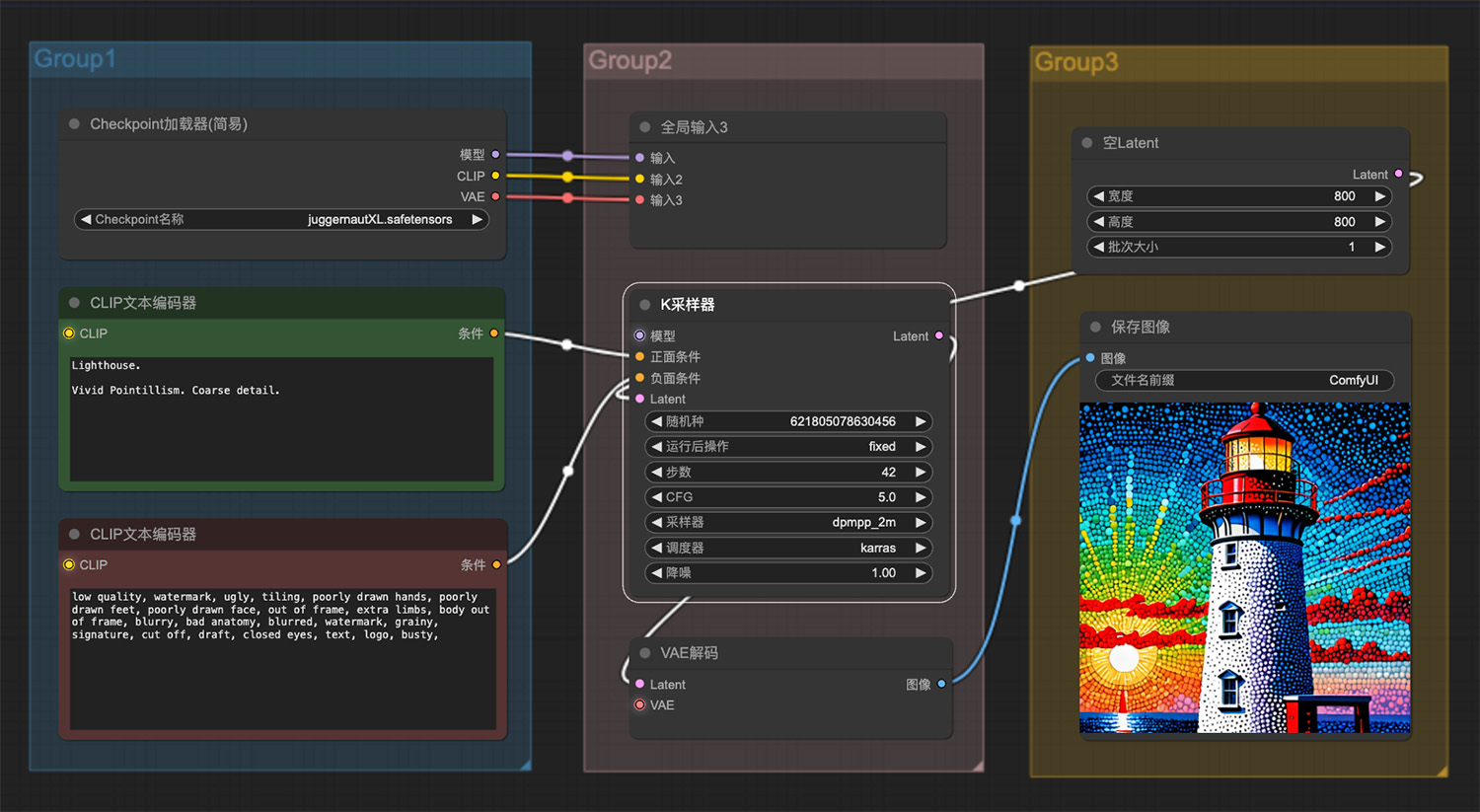 一座生动的点彩主义灯塔ComfyUI工作流
一座生动的点彩主义灯塔ComfyUI工作流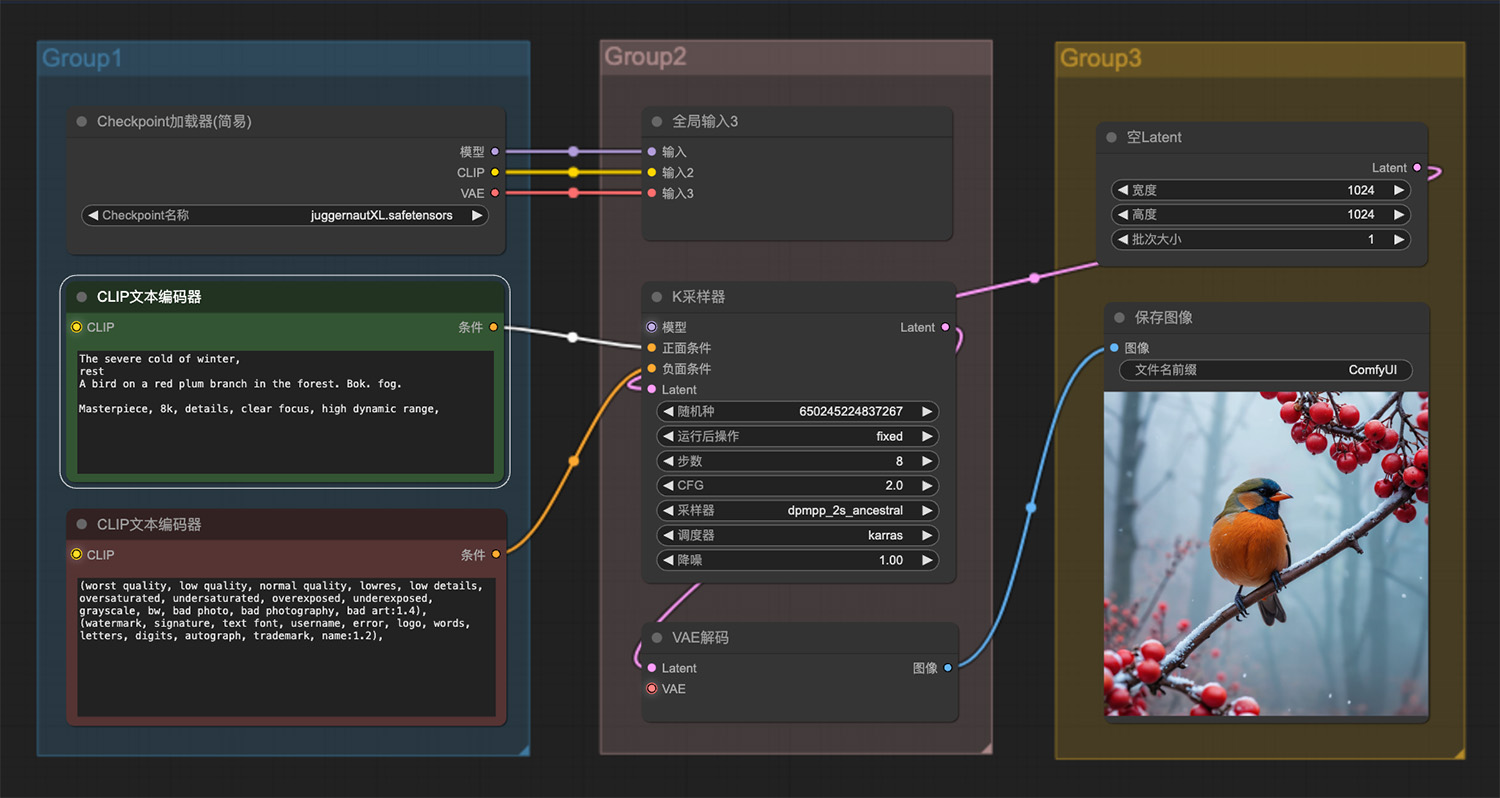 冬天的严寒里红梅枝上停留着一只鸟
冬天的严寒里红梅枝上停留着一只鸟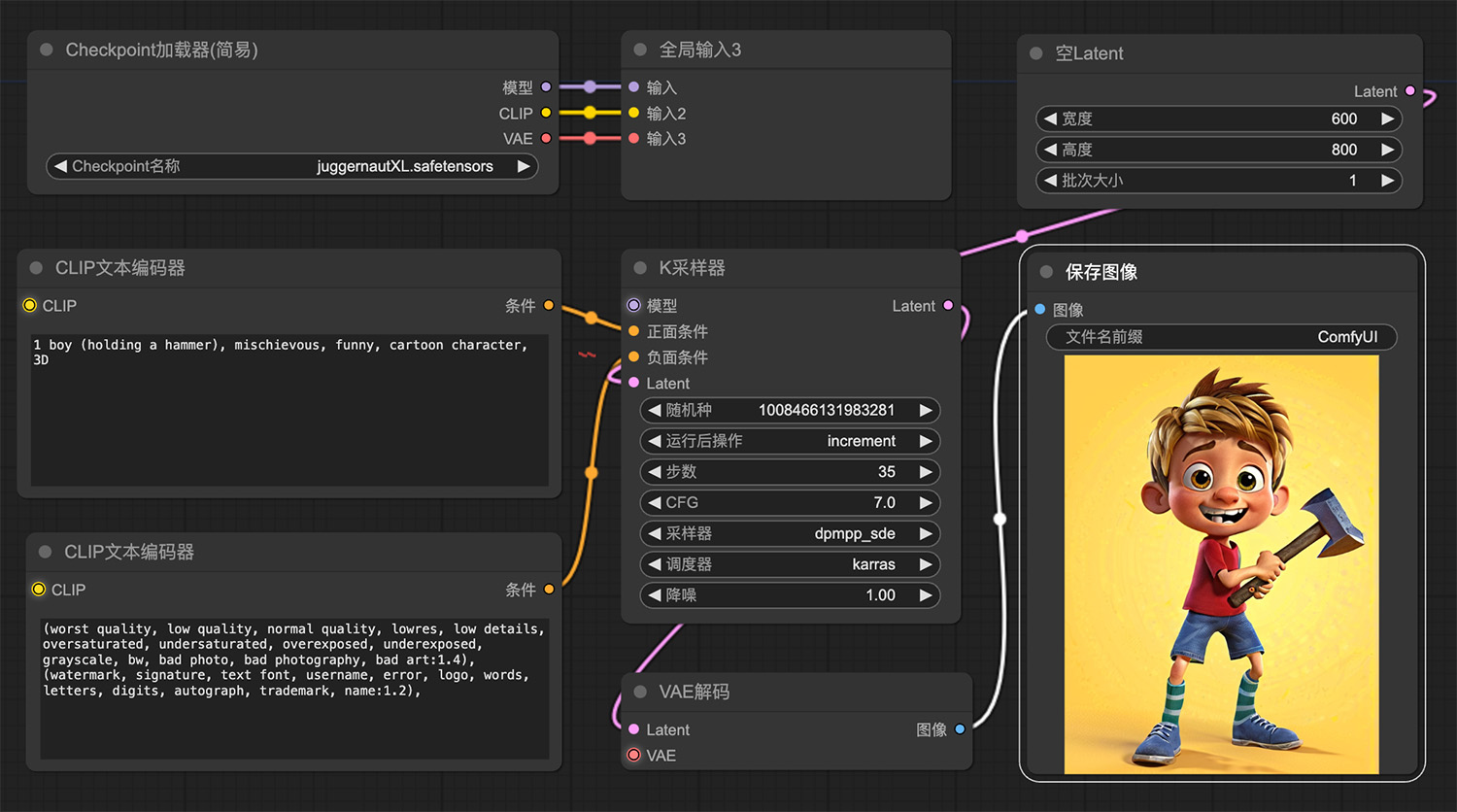 小孩手握锤子顽皮搞笑卡通3d形象
小孩手握锤子顽皮搞笑卡通3d形象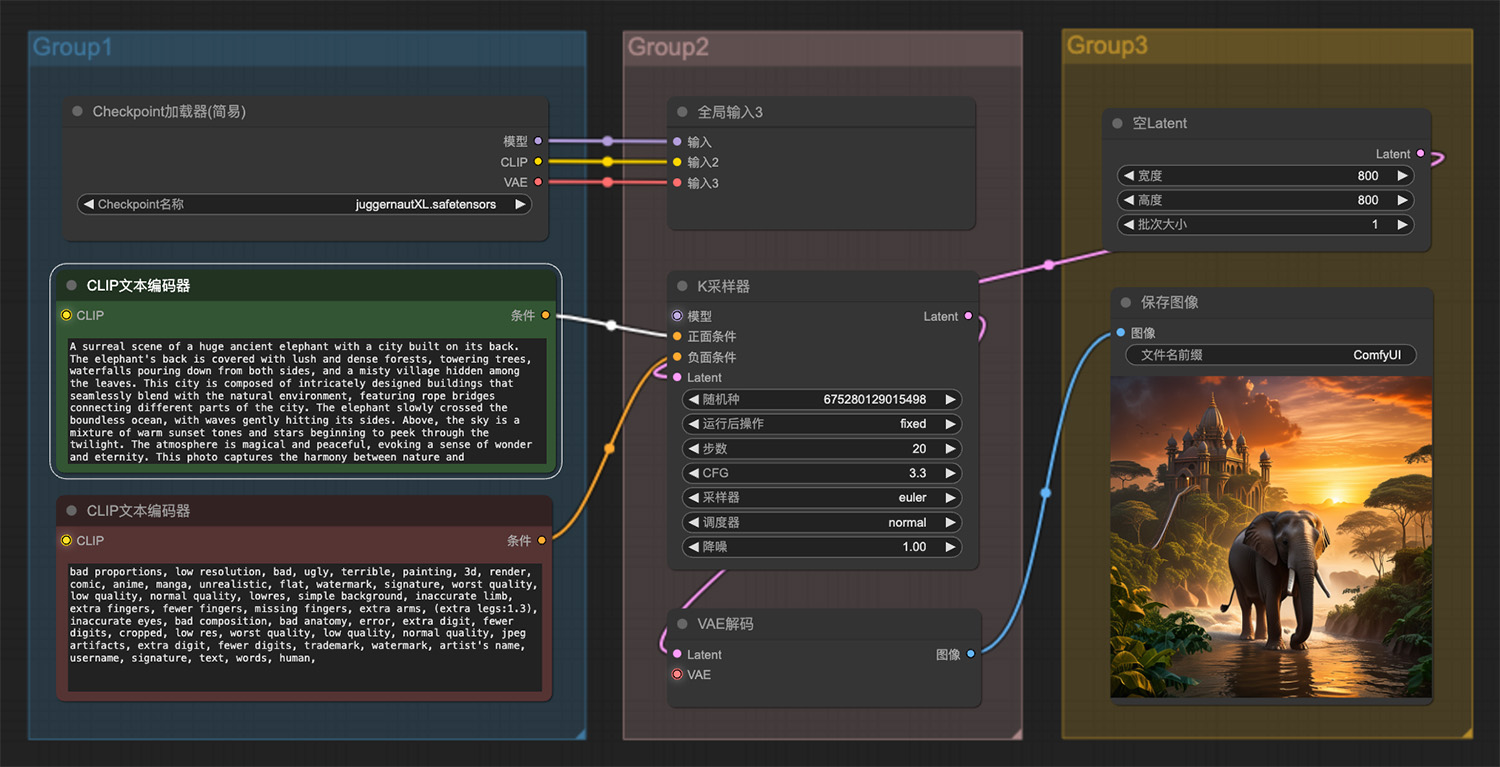 一头巨大的古代大象背后建着一座城市
一头巨大的古代大象背后建着一座城市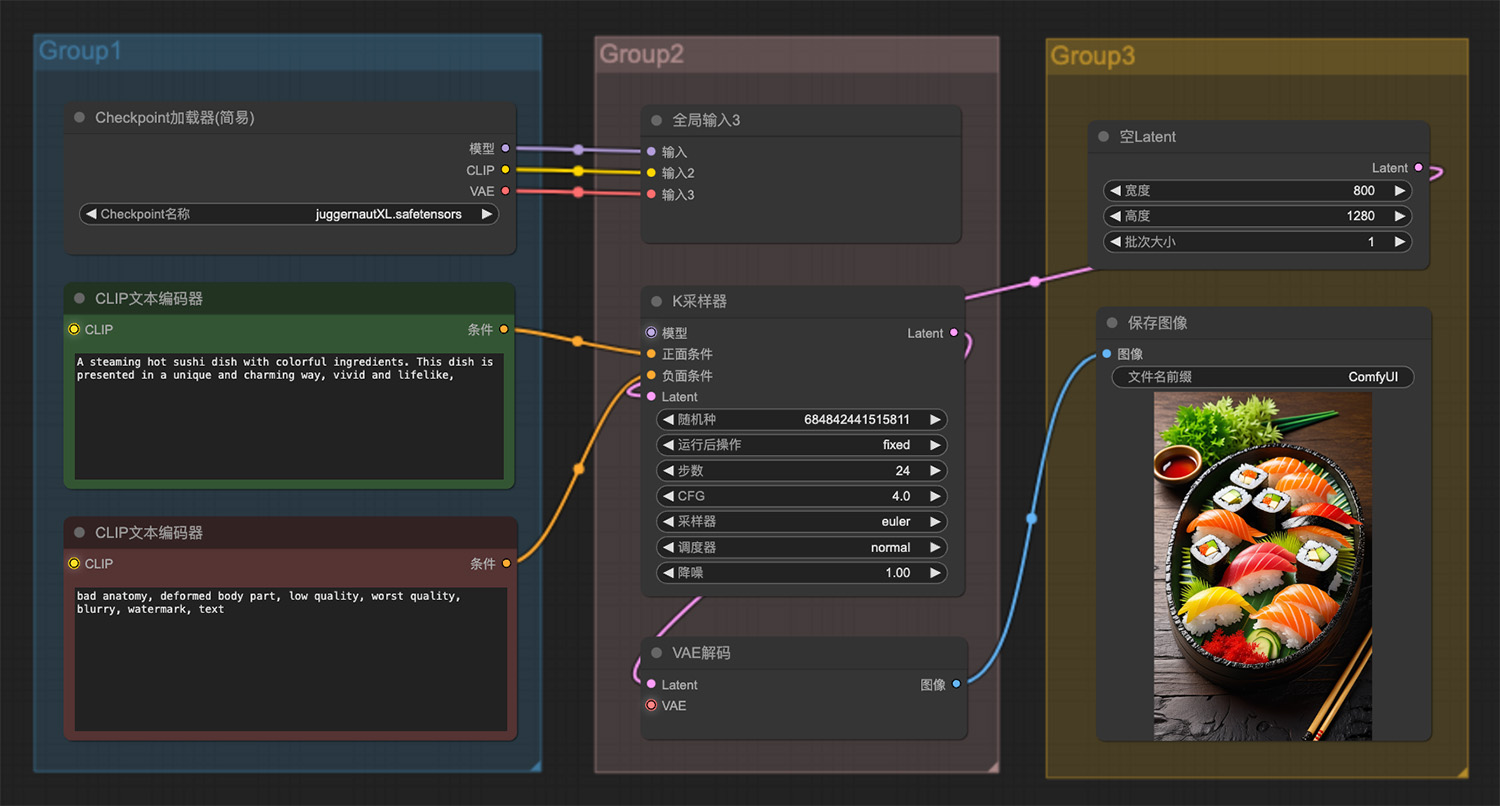 一盒用五颜六色的食材烹制的热气腾腾的寿司
一盒用五颜六色的食材烹制的热气腾腾的寿司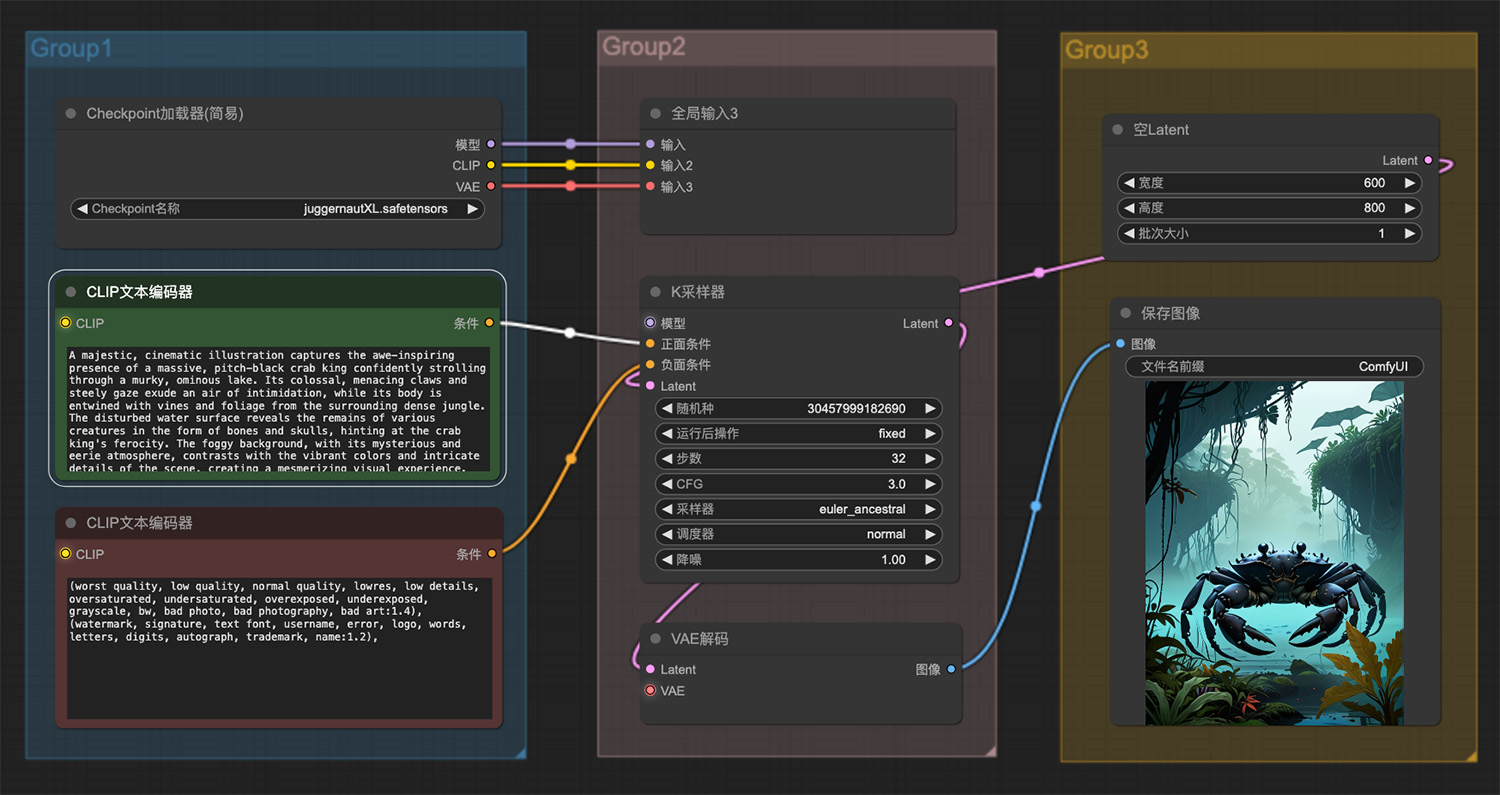 一个巨大的漆黑的蟹王ComfyUI工作流
一个巨大的漆黑的蟹王ComfyUI工作流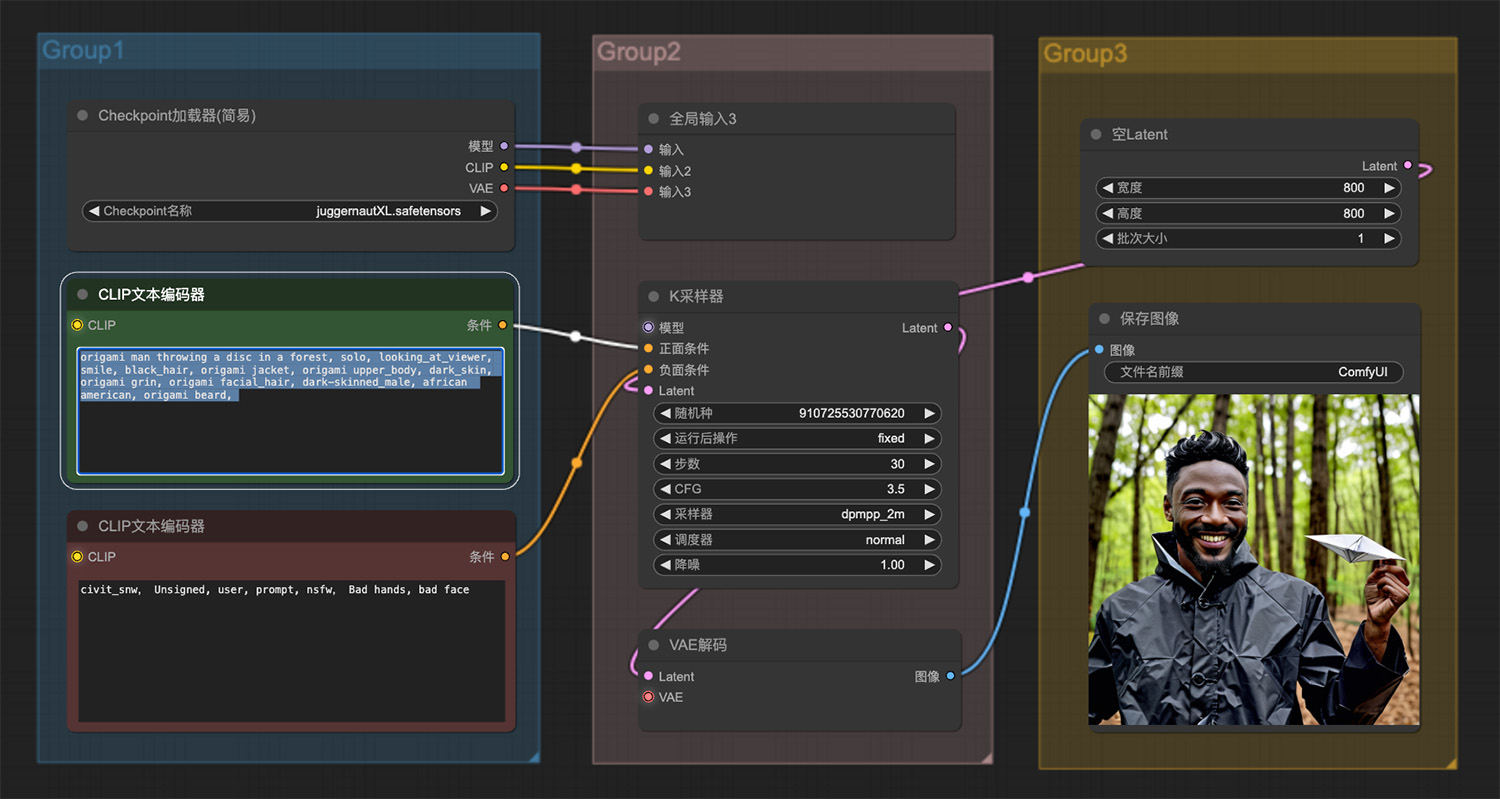 一个黑人在森林中穿着折纸的衣服ComfyUI工作流
一个黑人在森林中穿着折纸的衣服ComfyUI工作流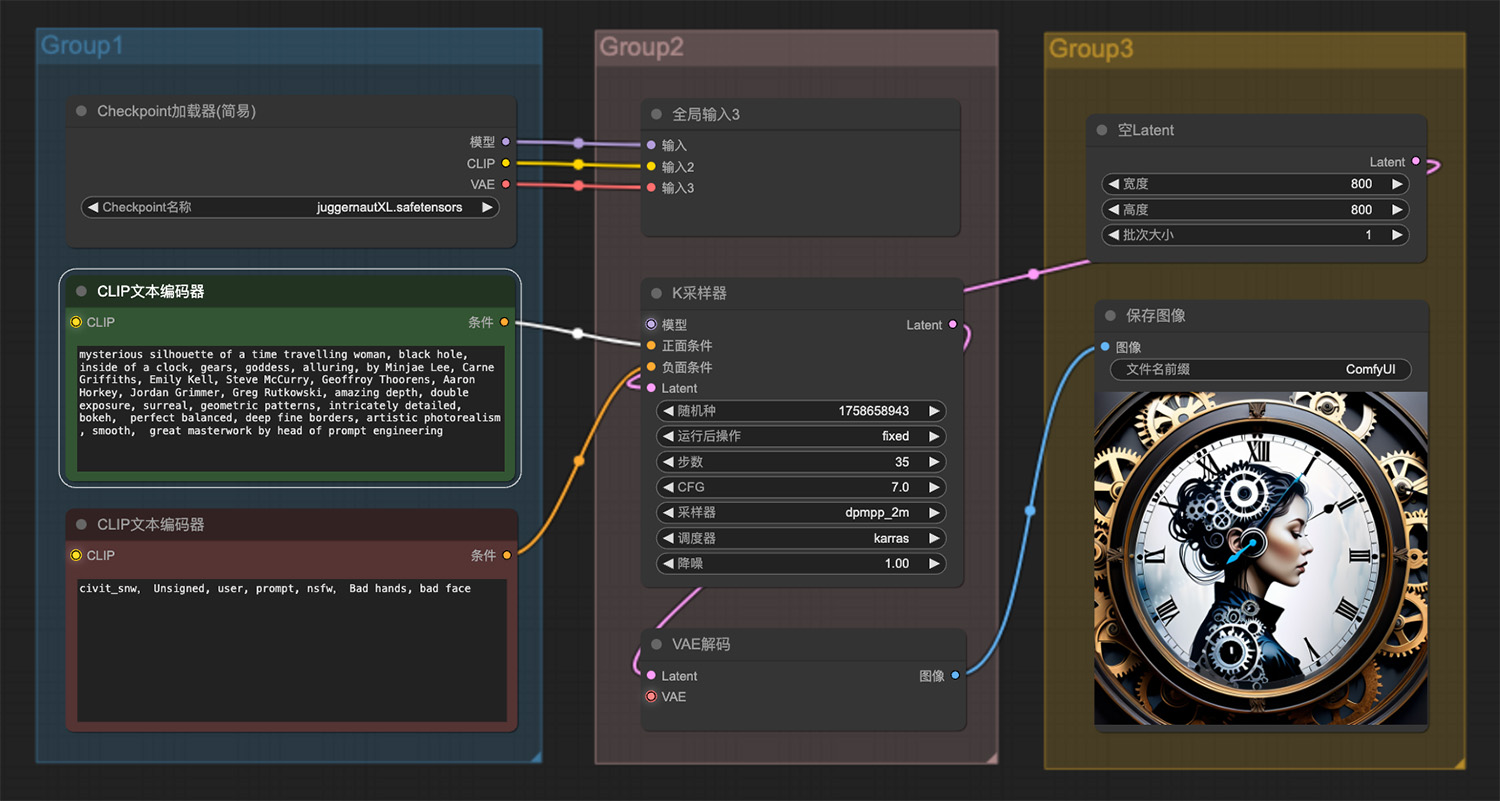 一个时间旅行女人的神秘剪影ComfyUI工作流
一个时间旅行女人的神秘剪影ComfyUI工作流
猜你喜欢
声明:本站提供的所有资源部分来自互联网,如果有侵犯您的版权或其他权益,请发送到邮箱:admin@ipkd.cn,我们会在看到邮件的第一时间内为您处理!

 Anime.js免费开源动画引擎文档介绍
Anime.js免费开源动画引擎文档介绍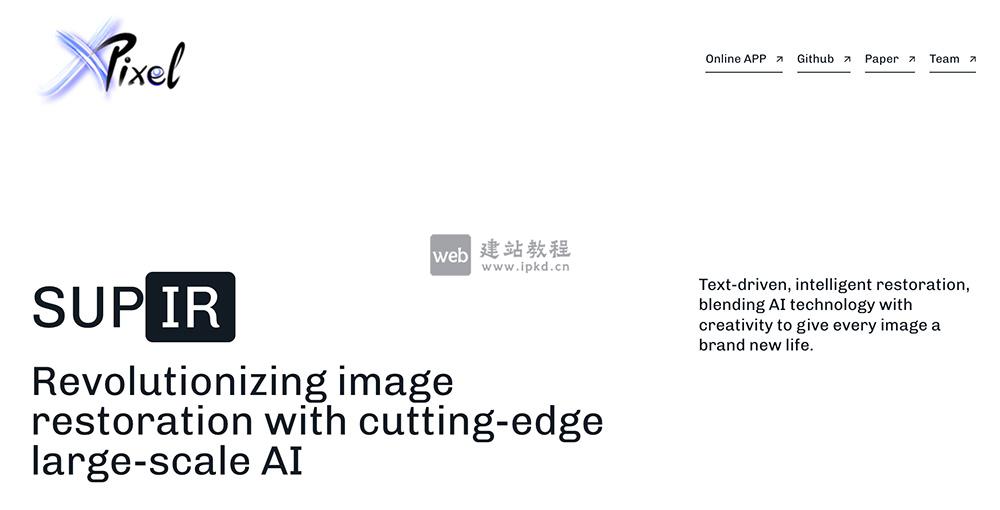 SupIR:大模型驱动的智能图像修复技术,文本指令精准焕新图像质感
SupIR:大模型驱动的智能图像修复技术,文本指令精准焕新图像质感